在idea中基于maven的springmvc+mybatis框架的demo及搭建教程
初学spring mvc+mybatis,无奈网上各种资料不全,写此文以备份。
1、在idea中安装mybatis插件
插件下载地址http://download.csdn.net/detail/lanyu19950216/9220631,下载后在idea中插件页选择从磁盘安装插件,安装后重启idea即可。
2、mybatis插件的使用
这里https://www.youtube.com/watch?v=Adlp-XuuKAM这个视频录得挺不错的,可以直接看这个视频。
3、在idea中创建新的项目
如图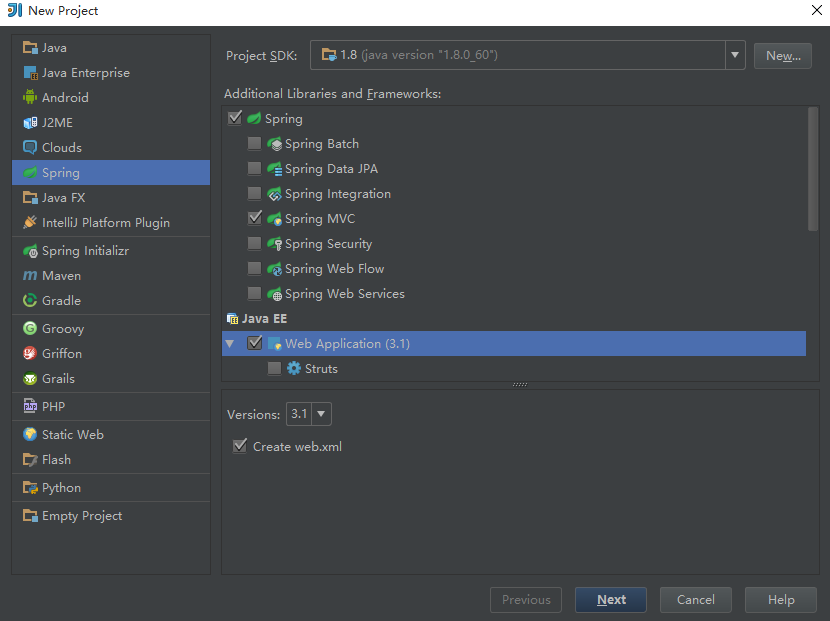
然后next,勾上从模版创建项目,然后接续看图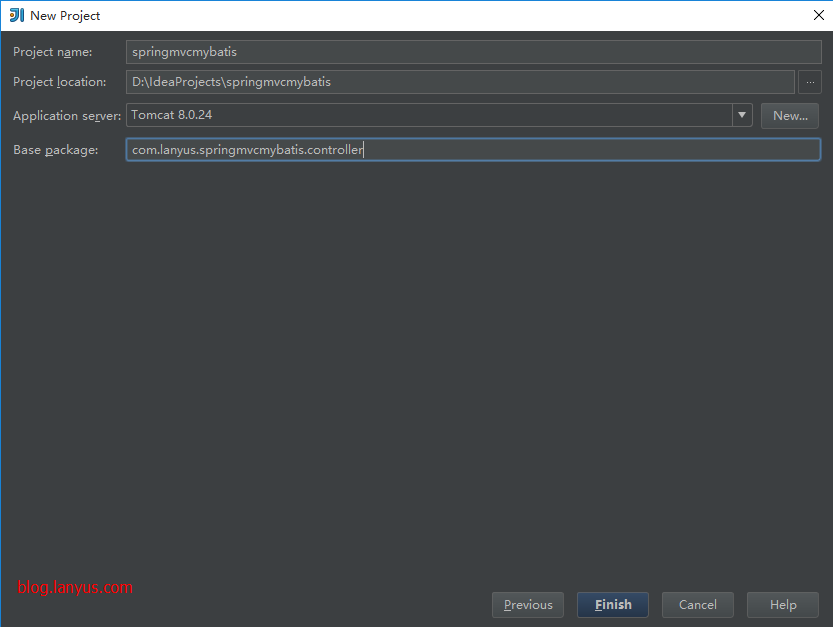
然后完成
4、创建目录
直接上图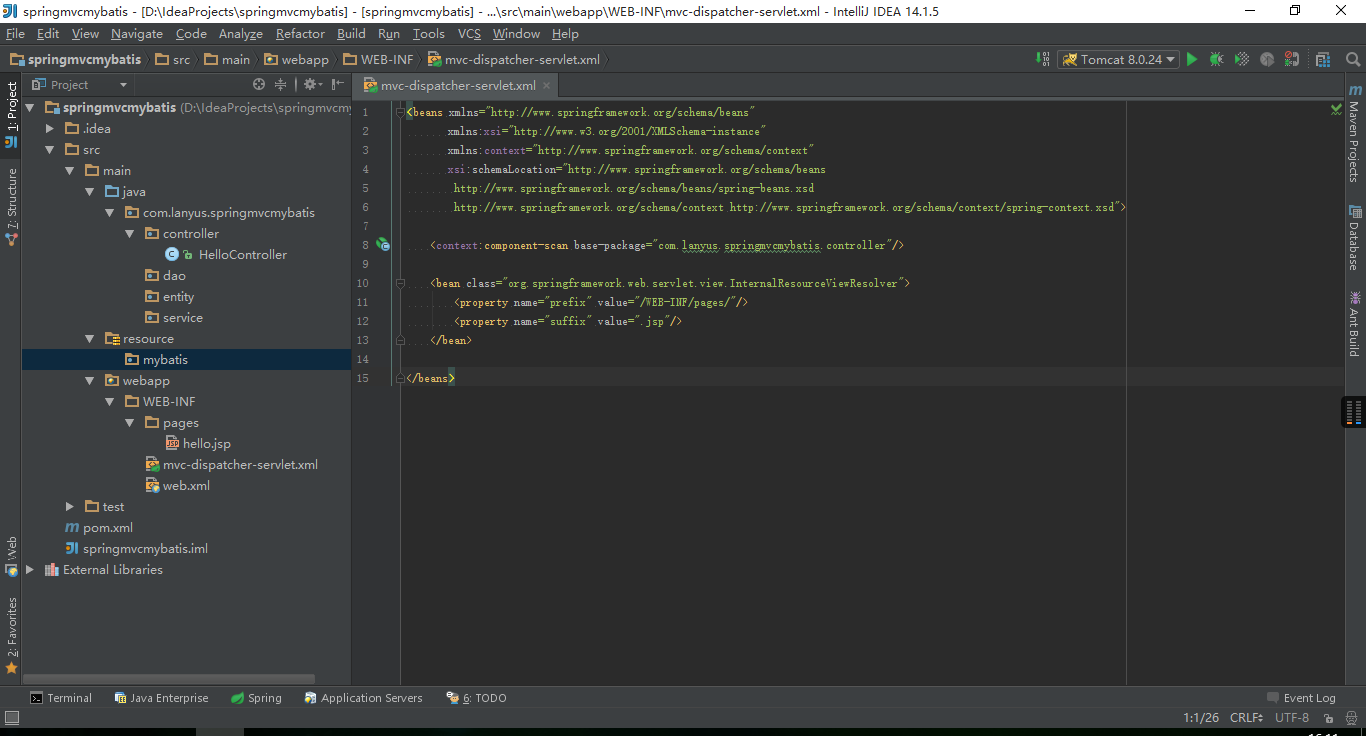
5、创建数据库
看图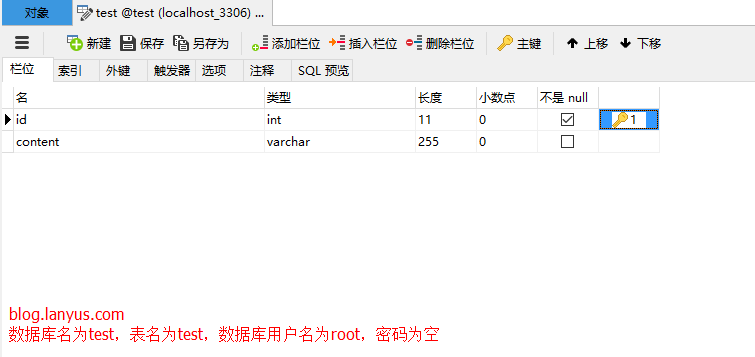
id字段设置自增
6、使用mybatis插件生成dao、entity
在resource/mybaits目录上右键,新建mybatis-generator-config,文件名输入mybatis-generator,下面是我的修改后的文件
<?xml version="1.0" encoding="UTF-8" ?>
<!DOCTYPE generatorConfiguration PUBLIC
"-//mybatis.org//DTD MyBatis Generator Configuration 1.0//EN"
"http://mybatis.org/dtd/mybatis-generator-config_1_0.dtd" >
<generatorConfiguration>
<!-- Class Driver Path -->
<classPathEntry location="C:\Users\Ly\.m2\repository\mysql\mysql-connector-java\5.1.37\mysql-connector-java-5.1.37.jar"/>
<context id="context" targetRuntime="MyBatis3">
<commentGenerator>
<!-- This property is used to specify whether MBG will include any coments in the generated code -->
<property name="suppressAllComments" value="false"/>
<!-- This property is used to specify whether MBG will include the generation timestamp in the generated comments -->
<property name="suppressDate" value="true"/>
</commentGenerator>
<jdbcConnection driverClass="com.mysql.jdbc.Driver" connectionURL="jdbc:mysql://localhost:3306/test" userId="root" password=""/>
<javaTypeResolver>
<!-- This property is used to specify whether MyBatis Generator should force the use of java.math.BigDecimal
for DECIMAL and NUMERIC fields, rather than substituting integral types when possible -->
<property name="forceBigDecimals" value="false"/>
</javaTypeResolver>
<javaModelGenerator targetPackage="com.lanyus.springmvcmybatis.entity" targetProject="THIS_CONFIGURATION_IS_NOT_REQUIRED">
<!-- This property is used to select whether MyBatis Generator will generate different Java packages for
the objects based on the catalog and schema of the introspected table -->
<property name="enableSubPackages" value="false"/>
<!-- This property is used to select whether MyBatis Generator adds code to trim the white space from character fields returned from the database -->
<property name="trimStrings" value="true"/>
</javaModelGenerator>
<sqlMapGenerator targetPackage="mybatis" targetProject="THIS_CONFIGURATION_IS_NOT_REQUIRED">
<!-- This property is used to select whether MyBatis Generator will generate different Java packages for
the objects based on the catalog and schema of the introspected table -->
<property name="enableSubPackages" value="false"/>
</sqlMapGenerator>
<javaClientGenerator targetPackage="com.lanyus.springmvcmybatis.dao" targetProject="THIS_CONFIGURATION_IS_NOT_REQUIRED" type="XMLMAPPER">
<!-- This property is used to select whether MyBatis Generator will generate different Java packages for
the objects based on the catalog and schema of the introspected table -->
<property name="enableSubPackages" value="false"/>
</javaClientGenerator>
<table tableName="test" enableCountByExample="false" enableDeleteByExample="false" enableSelectByExample="false"
enableUpdateByExample="false"/>
</context>
</generatorConfiguration>
C:UsersLy.m2repositorymysqlmysql-connector-java5.1.37mysql-connector-java-5.1.37.jar这个一看就懂吧
<jdbcConnection driverClass="com.mysql.jdbc.Driver" connectionURL="jdbc:mysql://localhost:3306/test" userId="root" password=""/>
这里修改jdbc信息
javaModelGenerator targetPackage="com.lanyus.springmvcmybatis.entity" targetProject="THIS_CONFIGURATION_IS_NOT_REQUIRED"
javaClientGenerator targetPackage="com.lanyus.springmvcmybatis.dao" targetProject="THIS_CONFIGURATION_IS_NOT_REQUIRED" type="XMLMAPPER"
这里要修改
sqlMapGenerator targetPackage="mybatis" targetProject="THIS_CONFIGURATION_IS_NOT_REQUIRED"
这句改成和我的一样的
table tableName="test" enableCountByExample="false" enableDeleteByExample="false" enableSelectByExample="false"
这里的test为表名,如果有多个表就把这句复制多次,并修改
然后选中mybatis-generator.xml,右键,Run As Mybatis Generator,就可以看到在dao、entity、mybatis目录下增加了3个文件,不用管它
7、添加依赖,打开pom.xml,代码如下
<project xmlns="http://maven.apache.org/POM/4.0.0" xmlns:xsi="http://www.w3.org/2001/XMLSchema-instance"
xsi:schemaLocation="http://maven.apache.org/POM/4.0.0 http://maven.apache.org/maven-v4_0_0.xsd">
<modelVersion>4.0.0</modelVersion>
<groupId>com.springapp</groupId>
<artifactId>springmvcmybatis</artifactId>
<packaging>war</packaging>
<version>1.0-SNAPSHOT</version>
<name>springmvcmybatis</name>
<properties>
<spring.version>4.1.1.RELEASE</spring.version>
</properties>
<dependencies>
<dependency>
<groupId>org.springframework</groupId>
<artifactId>spring-core</artifactId>
<version>${spring.version}</version>
</dependency>
<dependency>
<groupId>org.springframework</groupId>
<artifactId>spring-web</artifactId>
<version>${spring.version}</version>
</dependency>
<dependency>
<groupId>javax.servlet</groupId>
<artifactId>servlet-api</artifactId>
<version>2.5</version>
</dependency>
<dependency>
<groupId>javax.servlet.jsp</groupId>
<artifactId>jsp-api</artifactId>
<version>2.1</version>
<scope>provided</scope>
</dependency>
<dependency>
<groupId>org.springframework</groupId>
<artifactId>spring-webmvc</artifactId>
<version>${spring.version}</version>
</dependency>
<dependency>
<groupId>org.springframework</groupId>
<artifactId>spring-test</artifactId>
<version>${spring.version}</version>
<scope>test</scope>
</dependency>
<dependency>
<groupId>junit</groupId>
<artifactId>junit</artifactId>
<version>4.11</version>
<scope>test</scope>
</dependency>
<dependency>
<groupId>mysql</groupId>
<artifactId>mysql-connector-java</artifactId>
<version>5.1.37</version>
</dependency>
<dependency>
<groupId>org.springframework</groupId>
<artifactId>spring-jdbc</artifactId>
<version>4.2.2.RELEASE</version>
</dependency>
<dependency>
<groupId>org.mybatis</groupId>
<artifactId>mybatis-spring</artifactId>
<version>1.2.3</version>
</dependency>
<dependency>
<groupId>org.mybatis</groupId>
<artifactId>mybatis</artifactId>
<version>3.3.0</version>
</dependency>
<dependency>
<groupId>org.apache.tomcat</groupId>
<artifactId>tomcat-jdbc</artifactId>
<version>8.0.28</version>
</dependency>
</dependencies>
<build>
<finalName>springmvcmybatis</finalName>
<plugins>
<plugin>
<artifactId>maven-compiler-plugin</artifactId>
<configuration>
<source>1.6</source>
<target>1.6</target>
</configuration>
</plugin>
<plugin>
<artifactId>maven-surefire-plugin</artifactId>
<configuration>
<includes>
<include>**/*Tests.java</include>
</includes>
</configuration>
</plugin>
</plugins>
</build>
</project>这里我主要是添加了
<dependency>
<groupId>mysql</groupId>
<artifactId>mysql-connector-java</artifactId>
<version>5.1.37</version>
</dependency>
<dependency>
<groupId>org.springframework</groupId>
<artifactId>spring-jdbc</artifactId>
<version>4.2.2.RELEASE</version>
</dependency>
<dependency>
<groupId>org.mybatis</groupId>
<artifactId>mybatis-spring</artifactId>
<version>1.2.3</version>
</dependency>
<dependency>
<groupId>org.mybatis</groupId>
<artifactId>mybatis</artifactId>
<version>3.3.0</version>
</dependency>
<dependency>
<groupId>org.apache.tomcat</groupId>
<artifactId>tomcat-jdbc</artifactId>
<version>8.0.28</version>
</dependency>
其余都是创建的时候自动生成的
8、将mybatis整合到spring mvc中
修改mvc-dispatcher-servlet.xml,这里是我改后的
<beans xmlns="http://www.springframework.org/schema/beans"
xmlns:xsi="http://www.w3.org/2001/XMLSchema-instance"
xmlns:context="http://www.springframework.org/schema/context"
xsi:schemaLocation="http://www.springframework.org/schema/beans
http://www.springframework.org/schema/beans/spring-beans.xsd
http://www.springframework.org/schema/context http://www.springframework.org/schema/context/spring-context.xsd">
<context:component-scan base-package="com.lanyus.springmvcmybatis.controller"/>
<context:component-scan base-package="com.lanyus.springmvcmybatis.service"/>
<bean class="org.springframework.web.servlet.view.InternalResourceViewResolver">
<property name="prefix" value="/WEB-INF/pages/"/>
<property name="suffix" value=".jsp"/>
</bean>
<bean id="sqlSessionFactory" class="org.mybatis.spring.SqlSessionFactoryBean">
<property name="dataSource" ref="dataSource"/>
<property name="mapperLocations" value="classpath:/mybatis/*Mapper.xml"/>
</bean>
<bean id="sqlSessionTemplate" class="org.mybatis.spring.SqlSessionTemplate">
<constructor-arg index="0" ref="sqlSessionFactory"/>
<constructor-arg index="1" value="BATCH"/>
</bean>
<bean class="org.mybatis.spring.mapper.MapperScannerConfigurer">
<property name="basePackage" value="com.lanyus.springmvcmybatis.dao"/>
</bean>
<bean id="transactionManager" class="org.springframework.jdbc.datasource.DataSourceTransactionManager">
<property name="dataSource" ref="dataSource"></property>
</bean>
<bean id="dataSource" class="org.apache.tomcat.jdbc.pool.DataSource" destroy-method="close">
<property name="driverClassName" value="com.mysql.jdbc.Driver"/>
<property name="url" value="jdbc:mysql://localhost:3306/test?useUnicode=true&characterEncoding=utf-8"/>
<property name="username" value="root"/>
<property name="password" value=""/>
<property name="maxActive" value="100"/>
<property name="maxIdle" value="10"/>
<property name="minIdle" value="0"/>
<property name="defaultAutoCommit" value="false"/>
</bean>
</beans>
9、添加service
在service目录右键添加class
package com.lanyus.springmvcmybatis.service;
import com.lanyus.springmvcmybatis.dao.TestMapper;
import com.lanyus.springmvcmybatis.entity.Test;
import org.springframework.stereotype.Service;
import javax.annotation.Resource;
/**
* Created by Ly on 2015/10/28.
*/
@Service
public class TestService {
@Resource
TestMapper dao;
public String print(int id) {
Test test = dao.selectByPrimaryKey(id);
return test.getContent();
}
public void updateContent(int id, String content) {
Test test = dao.selectByPrimaryKey(id);
test.setContent(content);
dao.updateByPrimaryKeySelective(test);
}
public void newContent(int id, String content) {
Test test = new Test();
test.setId(id);
test.setContent(content);
dao.insertSelective(test);
}
}
10、添加controller
修改自动创建的HelloController
package com.lanyus.springmvcmybatis.controller;
import com.lanyus.springmvcmybatis.service.TestService;
import org.springframework.stereotype.Controller;
import org.springframework.ui.ModelMap;
import org.springframework.web.bind.annotation.RequestMapping;
import org.springframework.web.bind.annotation.RequestMethod;
import javax.annotation.Resource;
@Controller
@RequestMapping("/")
public class HelloController {
@Resource
TestService service;
@RequestMapping(method = RequestMethod.GET)
public String printWelcome(ModelMap model) {
model.addAttribute("message", service.print(2));
return "hello";
}
}
11、Run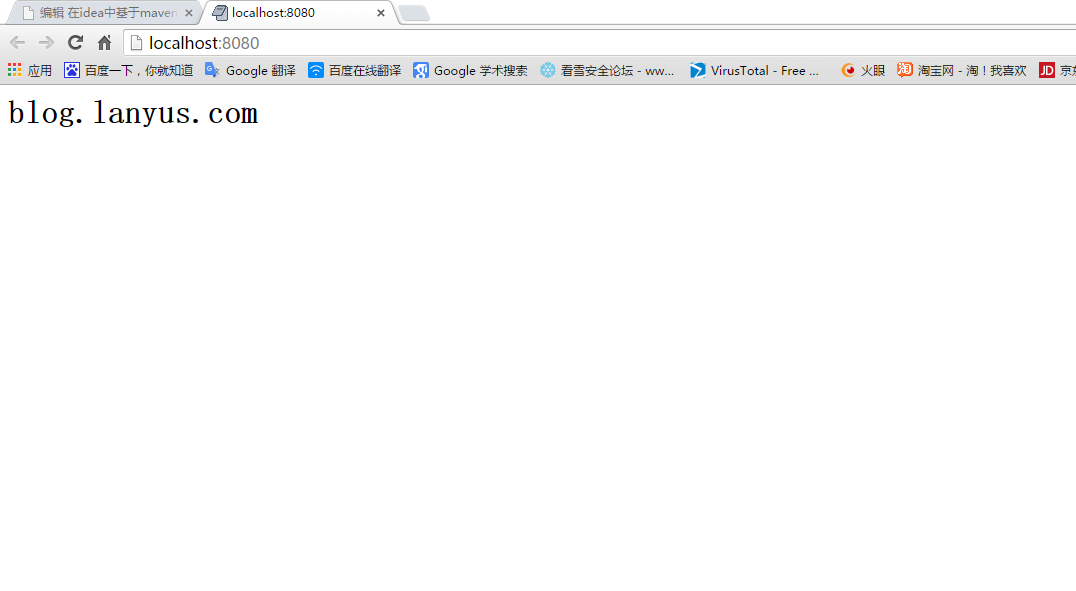
数据库数据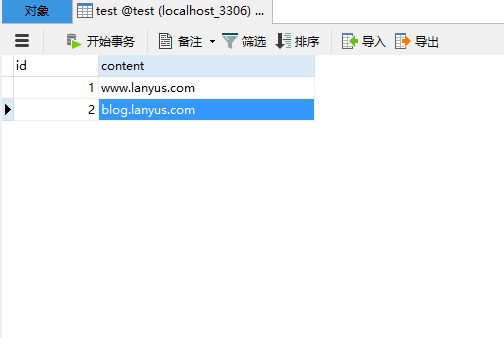
demo下载地址:http://download.csdn.net/detail/lanyu19950216/9220917
刚发现idea安装mybatis插件后,无法显示android的layout,禁用mybatis插件后正常
@ilanyu每次要用springMVC又要去启用
idea15版的mybatis破解版不能安装了,有没有新的版本,或者其他破解方法
@idea学习中,我也是网上找到的破解版,看新版本有没有大牛去破解了