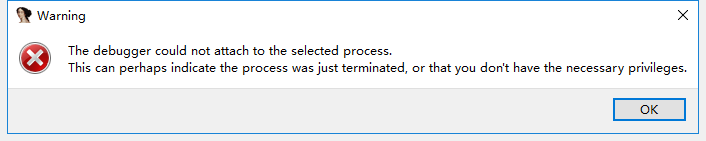BlockSecureFlag
手机升级到QQ最新版,发现推出了闪照功能,查看闪照时禁止截图,查了下实际是加了WindowManager.LayoutParams.FLAG_SECURE标志,so,写了个xposed模块干掉他.
Xposed模块地址在这:http://repo.xposed.info/module/com.lanyus.blocksecureflag
源代码在这:https://github.com/ilanyu/BlockSecureFlag
apk文件在https://github.com/ilanyu/BlockSecureFlag/releases或者Xposed的模块地址都能下载到
下载安装后到xposed安装器中启用模块,勾选需要阻止添加WindowManager.LayoutParams.FLAG_SECURE标志的app,这里需要注意下支付宝、网上银行类的app不建议拦截,像支付宝里的付款码,商家拿到后,直接就能扣费,不需要用户这边的确认.