记录下android SELinux造成ida无法调试
换了小米note顶配后,cpu是64位的,ida 6.8不支持64位的调试,搞了台旧的小米4来做测试机,刷了最新miui8系统后,附加进程时提示:
The debugger could not attach to the selected process.
This can perhaps indicate the process was just terminated, or that you dot't have the necessary privileges.
如图: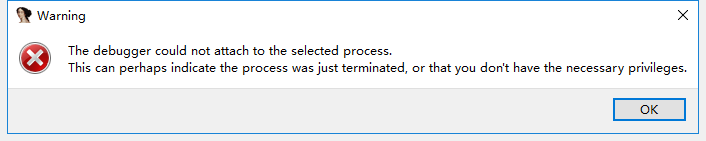
猜测SELinux的问题,关闭SELinux后,成功,发现网上没有提到这个问题,这里记录下
附关闭SELinux的方法:
1、检测SELinux是否打开:getenforce
返回值:Enforcing:强制模式 Permissive:宽容模式 Disabled:关闭
2、临时关闭SELinux:setenforce 0
0为关闭,1为打开,执行后立即生效,无需重启
多谢大神!