JRebel使用教程
JRebel是开发者用于热部署的插件,也就是修改了Java文件后不需要重新启动Tomcat,修改的代码同样可以生效。
JRebel官方简明教程在这https://zeroturnaround.com/software/jrebel/quickstart/intellij/
JRebel破解可使用授权服务器破解,方法请看http://idea.lanyus.com/
下面开始讲解如何在idea 15中使用JRebel实现热部署:
1、设置中设置Tomcat服务器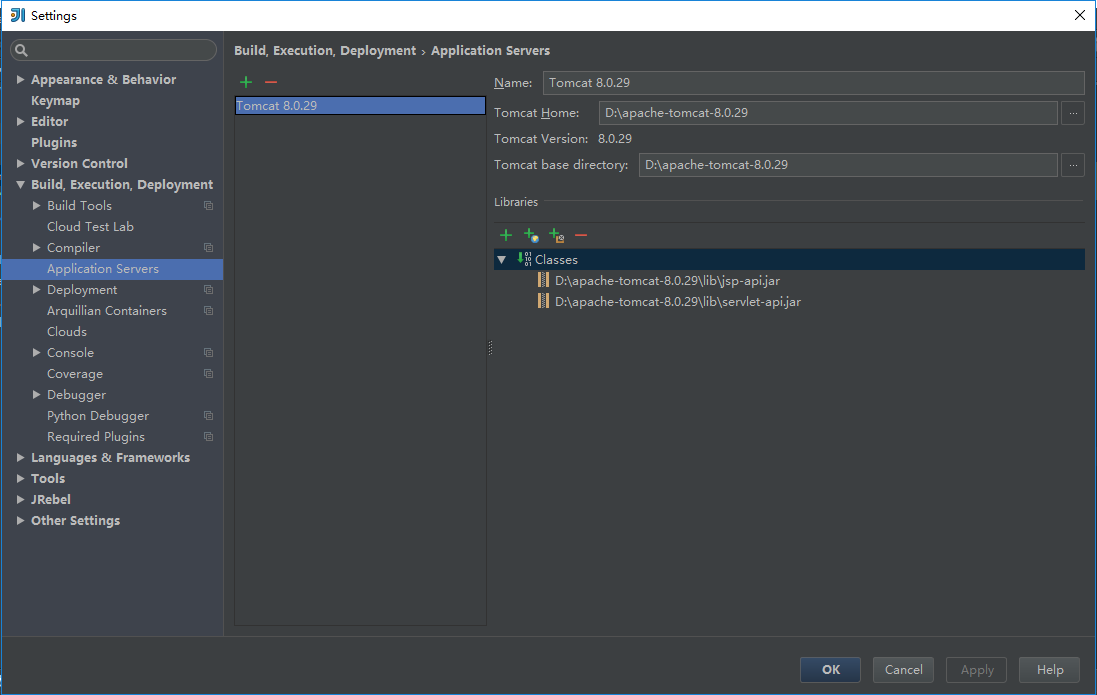
2、新建Java EE项目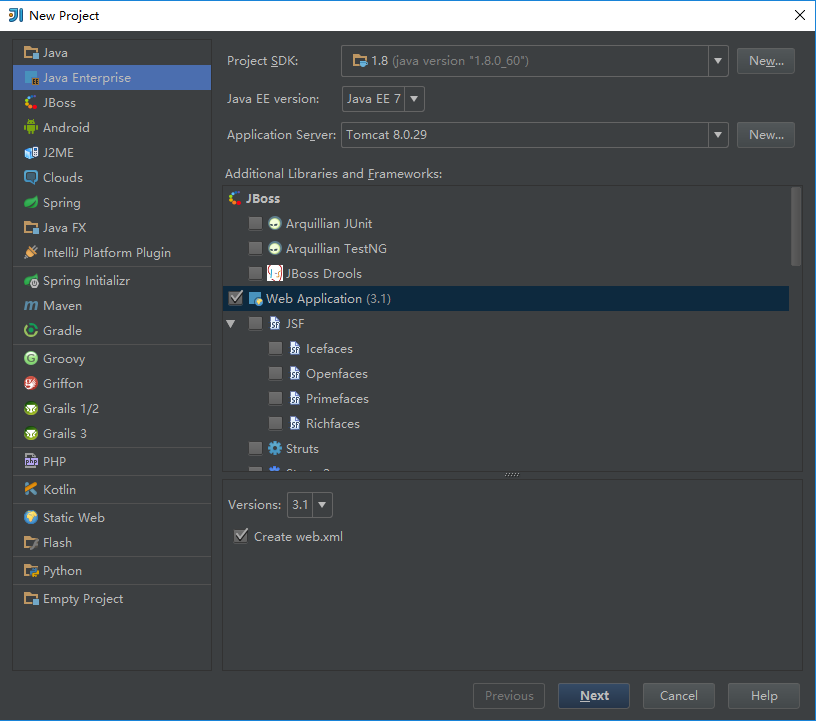
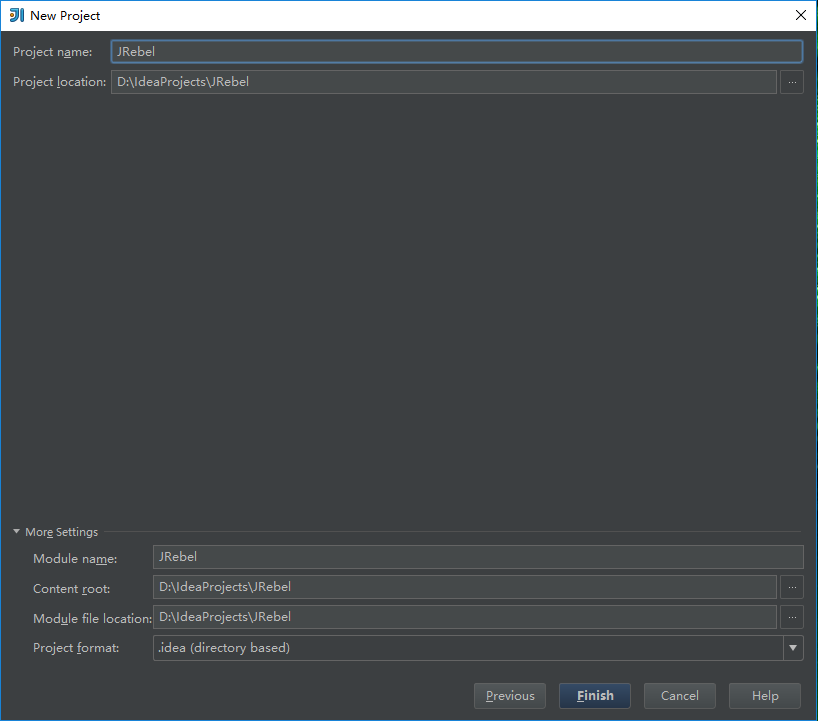
3、编辑运行配置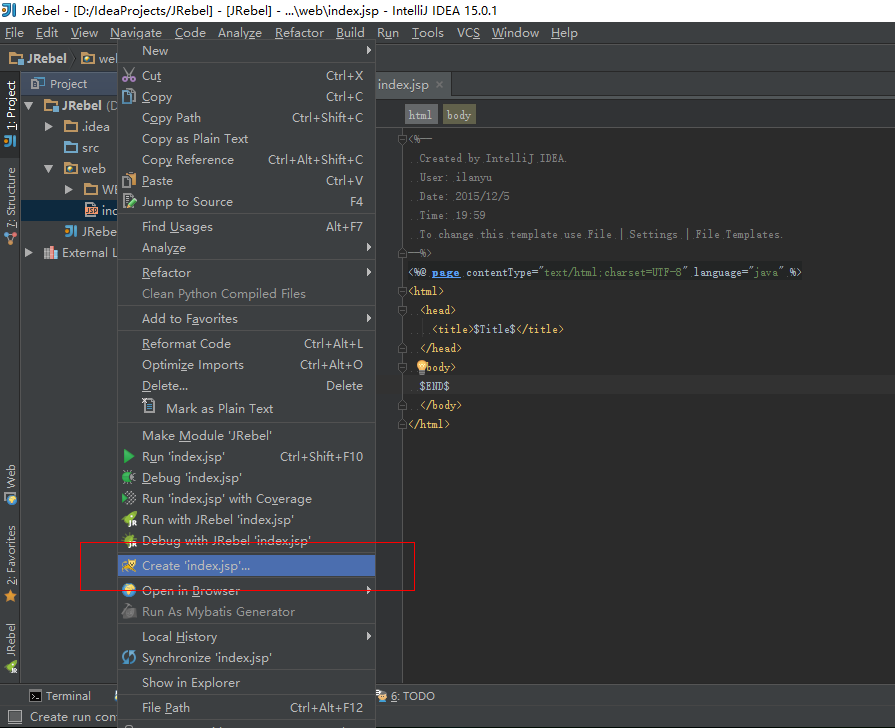
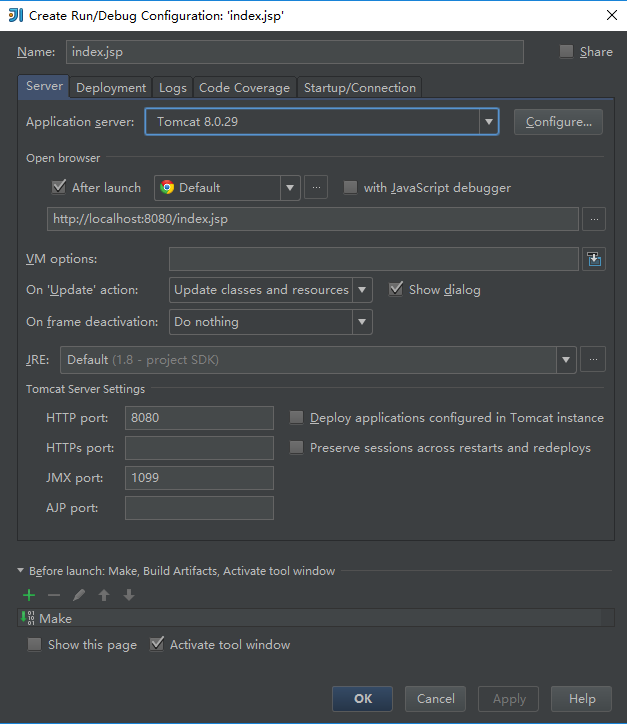
4、生成Jrebel.xml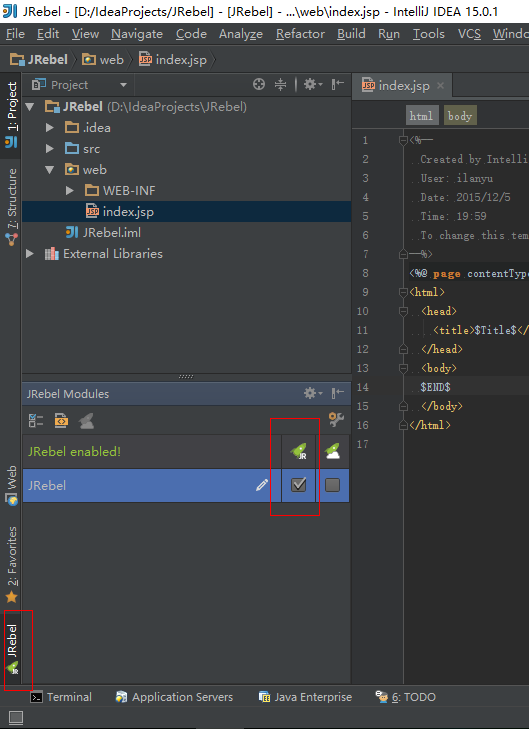
5、创建一个servlet用于演示
package com.lanyus;
import javax.servlet.ServletException;
import javax.servlet.annotation.WebServlet;
import javax.servlet.http.HttpServlet;
import javax.servlet.http.HttpServletRequest;
import javax.servlet.http.HttpServletResponse;
import java.io.IOException;
import java.io.PrintWriter;
/**
* Created by ilanyu on 2015/12/5.
*/
@WebServlet("/Jrebel")
public class Jrebel extends HttpServlet {
protected void doPost(HttpServletRequest request, HttpServletResponse response) throws ServletException, IOException {
PrintWriter out = response.getWriter();
out.print("Hello World");
out.close();
}
protected void doGet(HttpServletRequest request, HttpServletResponse response) throws ServletException, IOException {
doPost(request, response);
}
}
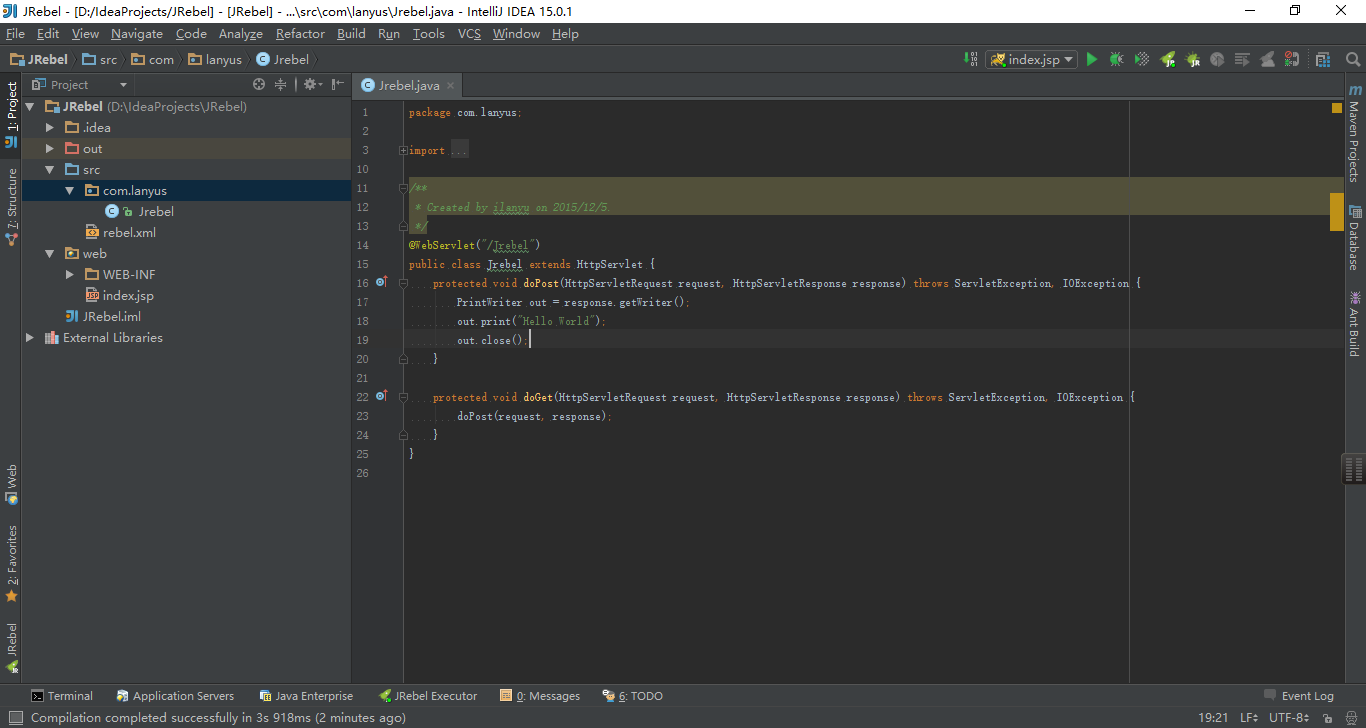
6、使用Jrebel运行项目
7、浏览器打开网址http://localhost:8080/Jrebel,可以看到页面输出Hello World
8、修改servlet
package com.lanyus;
import javax.servlet.ServletException;
import javax.servlet.annotation.WebServlet;
import javax.servlet.http.HttpServlet;
import javax.servlet.http.HttpServletRequest;
import javax.servlet.http.HttpServletResponse;
import java.io.IOException;
import java.io.PrintWriter;
/**
* Created by ilanyu on 2015/12/5.
*/
@WebServlet("/Jrebel")
public class Jrebel extends HttpServlet {
protected void doPost(HttpServletRequest request, HttpServletResponse response) throws ServletException, IOException {
PrintWriter out = response.getWriter();
out.print("Hello Jrebel");
out.close();
}
protected void doGet(HttpServletRequest request, HttpServletResponse response) throws ServletException, IOException {
doPost(request, response);
}
}
9、编译修改后的文件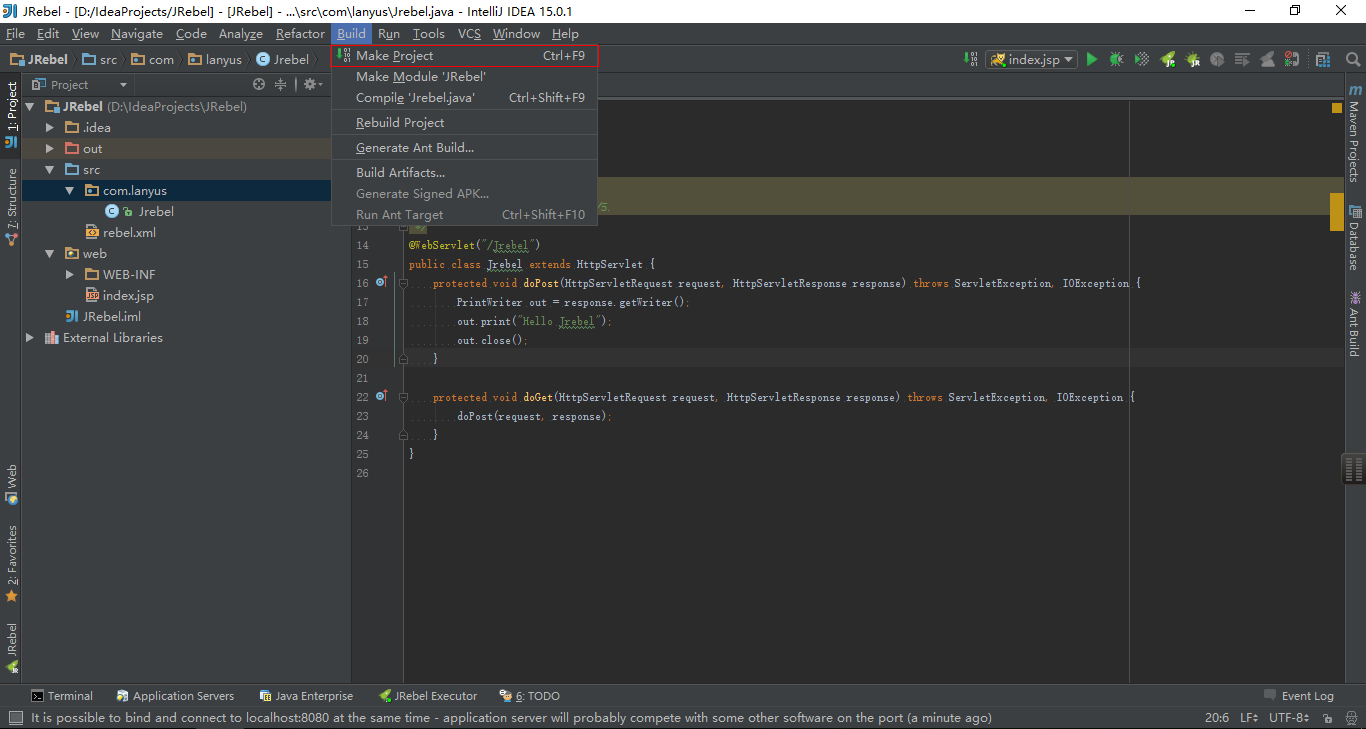
这里选择的Make Project,这样会重新编译整个Project中修改后的文件,选择Make Module 'JRebel',会重新编译当前Module中修改后的文件,选择 Compile 'Jrebel.java',会重新编译Jrebel.java文件
10、浏览器打开网址http://localhost:8080/Jrebel,可以看到页面输出Hello Jrebel
楼主 Jrebel的授权服务器只有一个吗 好像容易连接不上。。。冒昧的问一下 有木有本地版的呀。。类似于idea的。。
@adolf
没有,目前连接不上是因为有人发动攻击,安全级别自动提高了
@ilanyu好的 谢谢啦
@adolf
jrebel激活是激活后切换到离线模式,能离线使用36500天
@ilanyu好的 已经成功激活了
现在JRebel无法切换到离线模式了么?
@kuoruan
可以切换
http://idea.lanyus.com/ilanyu 连不上了
@vinck
jrebel把idea.lanyus.com这域名封了,镜像站没问题
@ilanyu Hi, Thanks for your contribution. Please can you share JRebel/XRebel server code so that it can be run on localhost. Thanks.
@ilanyu Hi, Thanks very much for your contribution. Please can you share JRebel/XRebel server code so that it can be run on localhost. Thanks
@ilanyu Hi, Thanks for your contribution. Please can you share JRebel/XRebel server code so that it can be run on localhost. Thanks
jrebel的激活服务器好象用不了,http://idea.goxz.gq/ilanyu没响应
@john
jr.goxz.gq
你好,博主,http://idea.goxz.gq以及jr.goxz.gq 好像都挂了
@Jeff
@ilanyu 通过反向代理到http://idea.lanyus.com解决了
@请问Jeff,具体怎么解决的
请问怎么解决的