Mybatis Plus 插件 Agent激活方式
Rover12421大牛搞了个Agent激活的方式,在这里https://coding.net/u/rover12421/p/MyBatisPluginCrack
使用时在idea[64].exe.vmoptions里添加-javaagent:插件jar包位置及名字.jar,即可使用
另外分析了下破解版插件造成idea闪退的问题,在com.seventh7.mybatis.service.JavaService中
Rover12421大牛搞了个Agent激活的方式,在这里https://coding.net/u/rover12421/p/MyBatisPluginCrack
使用时在idea[64].exe.vmoptions里添加-javaagent:插件jar包位置及名字.jar,即可使用
另外分析了下破解版插件造成idea闪退的问题,在com.seventh7.mybatis.service.JavaService中
大概描述下流程,之前分析的时候做的记录被删了:IDEA中输入激活码,点击激活后,会采集一些电脑的信息,比如是不是32位系统,是不是64位系统,是不是mac,是不是windows,是不是linux等信息,然后和输入的激活码一起通过POST的方式用json格式传递给https://www.codesmagic.com/activate(出现的uri一共有5个,分别是/、/activate、/report、/e、/any,没有去分析其他的),返回值为json格式,包含有verified、message、key、result,key和result就是http://blog.lanyus.com/archives/235.html这里的key和result,会写入到mybatis.xml中。
分析的版本为2.83
先看下面的代码
换了小米note顶配后,cpu是64位的,ida 6.8不支持64位的调试,搞了台旧的小米4来做测试机,刷了最新miui8系统后,附加进程时提示:
The debugger could not attach to the selected process.
This can perhaps indicate the process was just terminated, or that you dot't have the necessary privileges.
如图: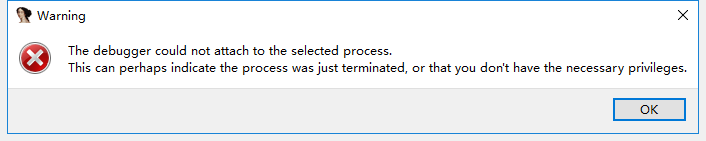
猜测SELinux的问题,关闭SELinux后,成功,发现网上没有提到这个问题,这里记录下
附关闭SELinux的方法:
1、检测SELinux是否打开:getenforce
返回值:Enforcing:强制模式 Permissive:宽容模式 Disabled:关闭
2、临时关闭SELinux:setenforce 0
0为关闭,1为打开,执行后立即生效,无需重启
使用说明详见:http://blog.lanyus.com/archives/174.html
v1.1版在这里:http://blog.lanyus.com/archives/189.html
v1.2版在这里:http://blog.lanyus.com/archives/228.html
更新说明:
添加-l参数,用于指定绑定监听到哪个IP。
下载地址:
https://mega.nz/#!K1pAHIiL!0Dw3C4rggRO2KDHWOA57Q-DQ3TSOZEawkbVuzMTZ5XQ
解压密码:C733385A90EF0EBFEFAA70C273E8887C4E0B4014